Linux on the Acer E3-111 – Aspire E3-111-C5FN
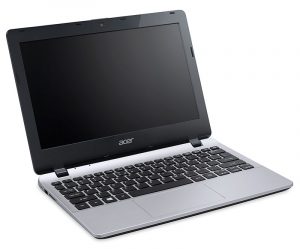
I bought an Acer Aspire E3-111 instead of competing models from Asus and others because I found a good deal on it and because of the quad core CPU - Intel® Celeron® N2930 - that I couldn’t find on any other machine.
It came in a 2GB RAM (I upgraded to 8GB), 500GB hdd configuration with some version of linux installed. Following are a few tips and tricks for running linux (I chose slackware64-current but should apply to most versions)
Below are some tips and tricks on running linux on it:
BIOS
- BIOS can be updated only from a Windows Only utility; I couldn’t find any alternative. Fortunately a Windows 8.1 Enterprise Evaluation can be downloaded from Microsoft and that can be installed on a USB hard disk using this tutorial.
Booting
- I didn’t want to bother with UEFI and so I switched to legacy in BIOS. The laptop sometimes fails to boot (kernel loading hangs at some point) and I have to powercycle. I will have to test and see if using UEFI helps
- I cannot boot using kernel-generic, only kernel-huge
- I added the following parameters to the kernel command line:
acpi_backlight=vendorin order to get backlight shortcuts to work
Keyboard
- Sometimes the arrow keys didn’t work and more the “UP” arrow would trigger the Disable Touchpad shortcut. The only fix was to poweroff & boot over and over (sometimes 2-3 times) until the arrow keys worked. I added a second entry in LILO just to be able to test the arrow keys. Update: Bios update 1.29 from 2014/10/28 seems to fix this!
Sleep
- I can get the machine to enter sleep either using the shortcut or closing the lid but I cannot get it to wake up
Update: by blacklisting
dw_dmacanddw_dmac_coreI can now enter and resume sleep without issues.
Ethernet/WiFi
- Both work fine without probles, my version has an Atheros wlan card
Sound
- It works out of the box
Video
- I didn’t test yet how video playing works. Update: at least normal files play well, including hd files. I tried some streams in browser from twit.tv and they were dropping frames badly, but in vlc they work fine.
Misc
- The laptop is passively cooled and during heavy use (compiling, etc) it gets pretty warm
- RAM upgrade is not that easy (motherboard has to be removed, see: http://www.myfixguide.com/manual/acer-aspire-e3-111-disassembly/
- There is enough space between the WLAN card and the HDD to mount something there. If someone finds a free usb header on the MB I would get a blinkstick in there
Conclusion
Not the best laptop to be using with linux, but for the price I can live with the shortcomings. Though I was a bit disapointed as a few years ago the experience with linux on various laptops was better. I expected things to improve over time, not go sour.
I will keep updating this post as I continue using it.