Roll Your Own Tailscale MagicDNS Using pfSense and Unbound
The Why
First question that would come to mind is why bother ? Tailscale implements a perfectly usable MagicDNS feature. Well there are a few reasons I quickly discovered after telling myself “Looks great, let’s enable it”:
- Even if the issue is closed I still very often get DNS issues in Android if Tailscale with MagicDNS is active.
UPDATE: having setup this d-i-y dns scheme I never checked again for MagicDNS. So it is very much possible that in the years passed it has no more issues with Android. To that end I have Tailscale always on on my phone even when at phone and everything works just fine. So this point should probably be ignored unless you timetravel back to 2022. - When in the “home network” if tailscale is not active you have to remember two URLs: device.something-something.ts.net and device.mydomain.com. Additional troubles for services that only support one trusted URL (Tiny Tiny RSS, joplin-server).
- You can’t get SSL certificates with let’s encrypt, you have to get them using Tailscale HTTPs
Basically the one that I care the most about is this: My work laptop is already connected to the work tailnet. But I also want it able to connect to a few of my home services (nextcloud, joplin-server) at least when at home - which face it is 90% of the time - without switching connections all the time.
One option would be to only use the hostname without the FQDN as URL. DNS search resolves this to either the tailnet URL or device.mydomain.com but I dislike it and doesn’t work for SSL.
Another would be to share devices between work and home tailnets but I won’t do that due to obvious reasons. So in the words of one of my favourite youtubers “I Make a New One!”
Setup Tailscale and Unbound on pfsense
Beyond the scope of this post, you should already have unbound and the official tailscale package setup on pfsense. These aditional settings are needed for our setup:
Use DHCP Registration or Host Overrides or both to add machine1.mydomain.com and machine2.mydomain.com with internal IPs to Unbound. Ofc. you can have as many as you want.
Network interfaces need to be set to All. That’s because the tailscale interface doesn’t show up in the Unbound interfaces list. Use firewall rules to shield Unbound on unwanted interfaces e.g. on WAN.
Then add the following in the Custom options box:
server:
access-control-view: 100.64.0.0/10 ts_view
view:
name: "ts_view"
view-first: yes
# machine1
local-data: "service1.mydomain.com. 90 IN A 100.aa.bb.cc"
local-data: "service2.mydomain.com. 90 IN A 100.aa.bb.cc"
# machine2
local-data: "service3.mydomain.com. 90 IN A 100.aa.bb.dd"
What this does: when a request arrives via the 100.64.0.0/10 network (tailscale) it will answer with the IPs defined in the “ts_view” istead of what’s registered in overrides or DHCP. Incidently you can also use this feature to answer with different IPs depending on the Unbound interface the request arrives on. (I use it for storage servers serving multiple vlans)
Go to Access Lists and Add a new one to allow requests from the Tailscale net:
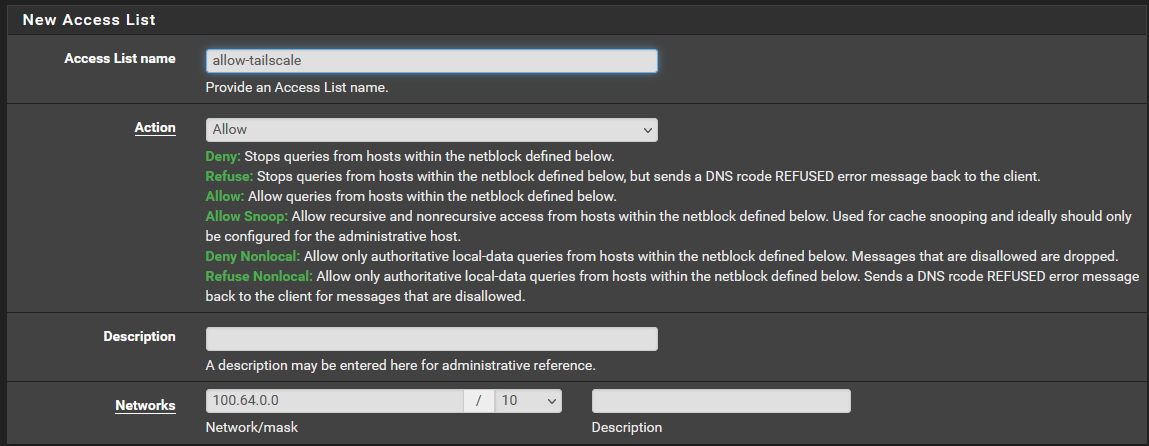
Setup DNS on Tailscale
Go to Tailscale Admin Console => DNS
Add custom Nameservers for your domain mydomain.com in this example:
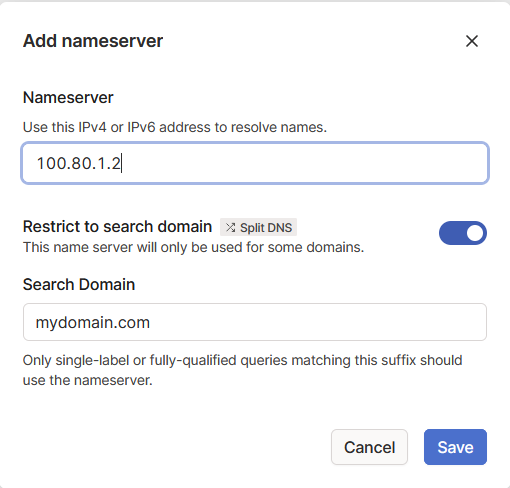
Replace 100.80.1.2 with the Tailscale IP of your pfsense (or whatever you use for this split DNS setup)
DONE
Once this is setup what happens:
When a machine in your home lan without tailscale tries service1.mydomain.com pfsense will return the internal IP of the machine. Good.
When a machine running tailscale tries service1.mydomain.com tailscale will intercept that and pipe the request to your pfsense via the tailscale interface. This makes Unbound respond with the tailscale IP you defined in the custom view. Good. If you have a machine at home set to override your home DNS (maybe your work VPN forces other DNS servers) it won’t work as any other DNS server doesn’t know about service1.mydomain.com. Bad.