How to watermark you pictures for free
Ever since I post pictures on the internet I searched for a way to watermark them. I am not paranoiac but I want others to respect my work. I used to use Fast Stone Image Viewer. It’s fast, free for personal use and has an array of functions that can be applied in Batch Mode, many useful if you publish your pictures online.
Here’s a quick step by step:
- Start Fast Stone, select the images you want to watermark and press F3. The following window appears:
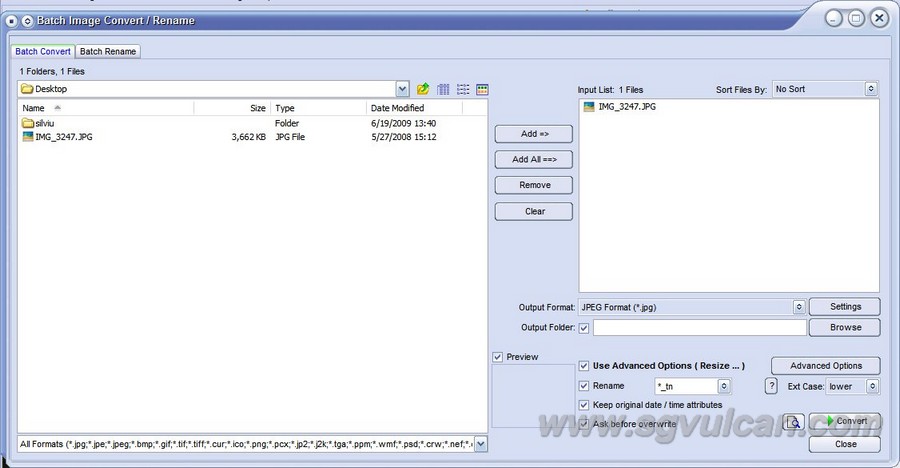
Either check and output folder, either check a rename scheme otherwise your originals would be overwritten. Click Advanced.
- Click resize and check it. Choose a way and a size to resize your images. You have a lot of options. I usually do set long side to xxx pixels.
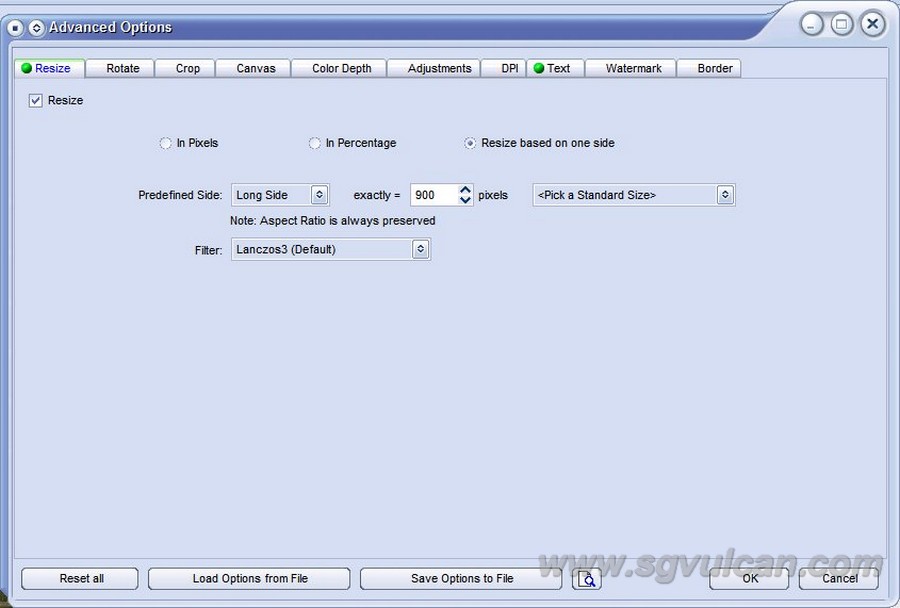
3.Click and check Text. Type your text, choose a font and position. Also, if you want you can make the text transparent.
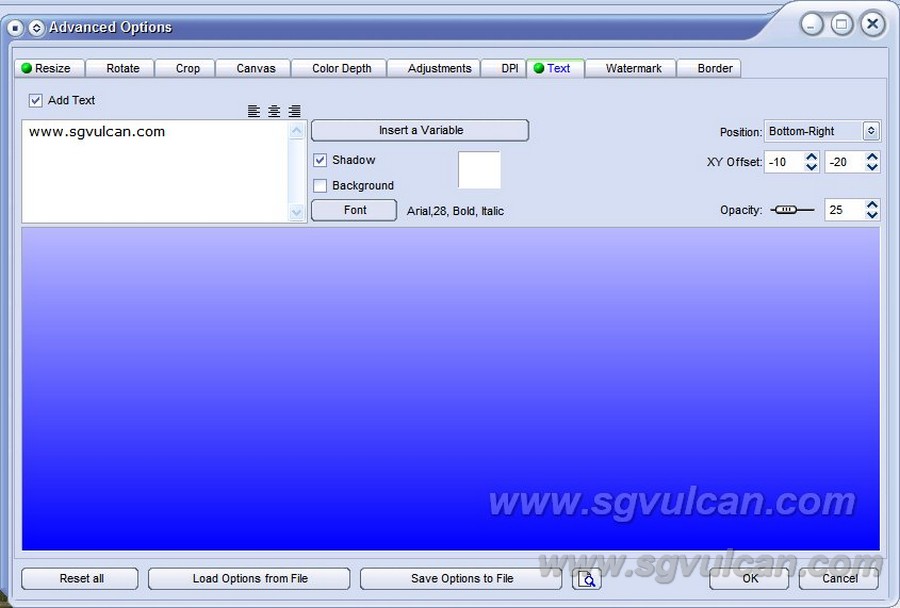
- Optional, you can set a frame, many options are available.
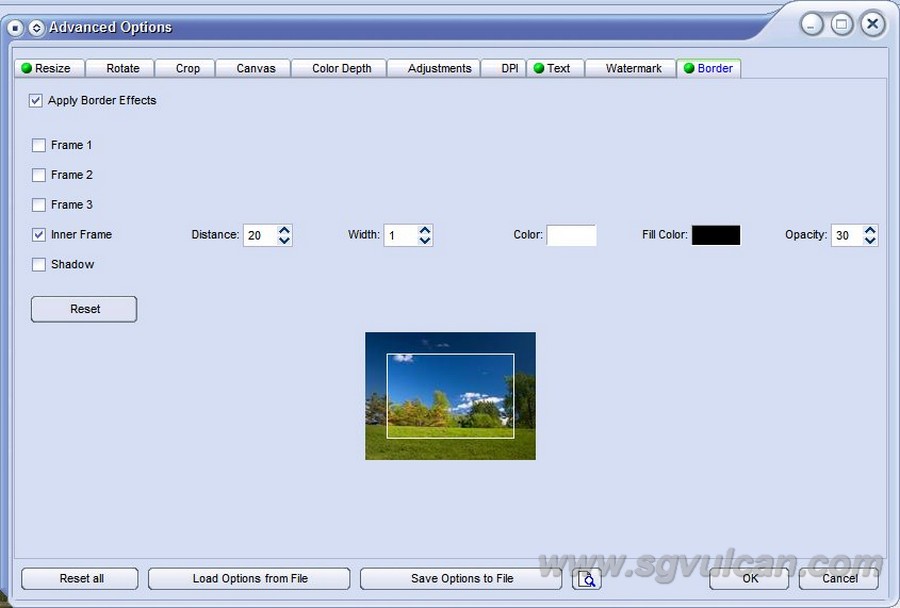
- Click ok and hit Convert.
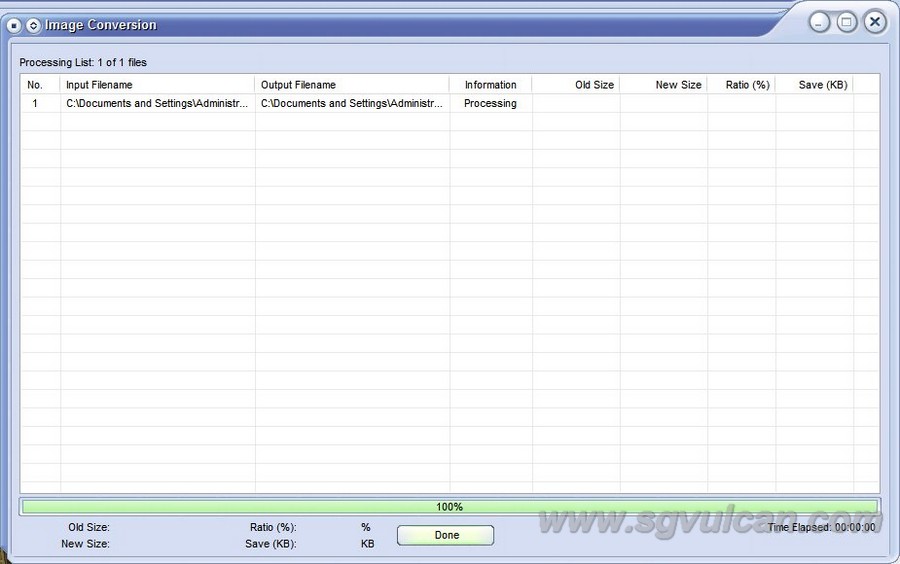
You can see after conversion all kinds of informations, like file size before and after, and so on.
Give it a try. It’s great, I use it for this blog.